FIRMWARE DOWNLOADS # |
|
SMARTplayer Version 1.17 (11.2023)
Download: SMARTplayer_V_1_17_Newtec |
|
SMARTstreamer Version 1.17 (11.2023)
Download: SMARTstreamer_V_1_17_Newtec |
|
SMARTspeakers Version 0x10 (06.2023)
Download: SMARTspeaker_0x10 |
IMPORTANT: Before the update, make sure on which device (SMARTplayer or SMARTstreamer) you want to install the new firmware.
Instructions: Update Transmitters (SMARTplayer/SMARTstreamer)
#
Download the desired file from this page and unpack it on your PC. Start the NewTec WebApp ( http://smartplayer.local ), select the SMARTplayer and then the “Settings” tab.
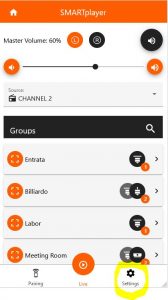
Enter the access data (user and password) that you will find on the underside of the device.

Click on “Advanced” and then click on “Firmware file” and upload the appropriate file.

Confirm the warning message. The file is uploaded and then the device will restart.

The new version is now displayed.
The same procedure applies to the SMARTstreamer.
Instructions: Update speakers (SMARTspeaker)
#
Download the desired file from this page and unzip it on your PC. Start the NewTec WebApp ( http://smartplayer.local ), select the SMARTplayer and then the “Pairing” tab.
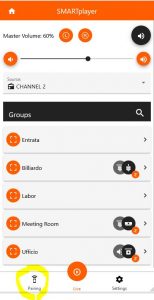
Enter the access data (user and password) that you will find on the underside of the device. Click on the desired speaker.
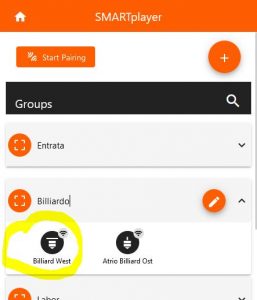
Click on “Advanced” and then click on “Firmware file” and upload the appropriate file.

Confirm the warning message. The file is uploaded. This interrupts the music playback of all connected speakers.

Depending on the number of speakers present, the process will take a little longer.

At the end, the new version is displayed and the system plays again.