Plugin #

Plug in the SMARTplayer using the supplied power adapter. Now connect your desired audio source (IN). You can also start the audio source already, which means that the music will be played when the speakers are paired.
Start Pairing #
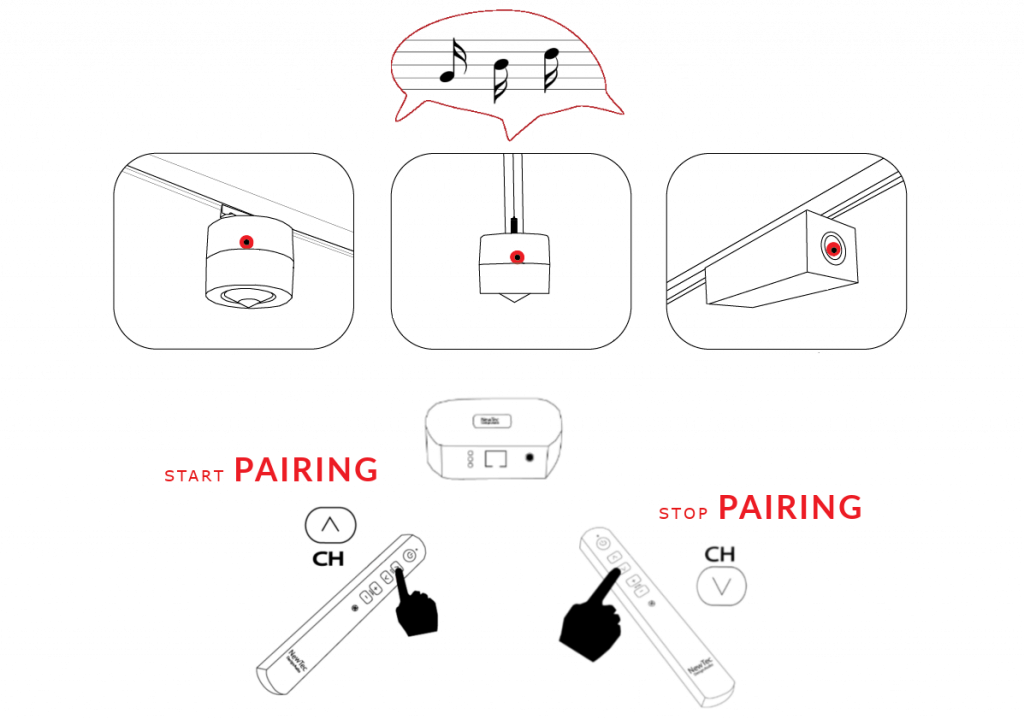
Make sure that the green LED on the SMARTplayer is flashing and that the installed speakers play a recognition tone. Now take the remote control, aim it at the SMARTplayer and press the CH up-button. The blue LED now starts to flash and the loudspeakers within range connect to the SMARTplayer.
End Pairing #
After you have made sure that all selected loudspeakers are playing music or are no longer emitting a recognition tone, end the pairing process by aiming the remote control at the SMARTplayer and pressing the CH down-button. The blue LED stops flashing and lights up continuously. The speakers are connected successfully.
Important note: The SMARTplayer ends the pairing process automatically after approx. 2 hours if you have not ended it manually using the remote control. If the installation of the SMART speakers takes longer, simply put the SMARTplayer into pairing mode again using the remote control.
Play #

Start playing music. The orange control LED “Audio” starts to light up. The fed-in music will now be sent to all coupled speakers. You can now control the volume of all speakers directly on your audio source or by remote control by aiming at the SMARTplayer and pressing Vol +/-.
Check out the LED Status control description